If you are looking for the branding of your business website and you think that how can i make a good branding of my business on Google+ then this is the right place. Google is coming with very good products in last few months as it has come up with the Google+ communities. This Communities are still new and can be used for the branding of your business.
 Where to find Google+ communities?
Where to find Google+ communities?
As you log in in to your Google+ account, there is an navigation on the left hand side where you can find options like home, profile, circles. There is new option of communities which is also tagged as “new”. In case you still cant find then visit: https://plus.google.com/u/0/communities
Create your own community
There is a option in Google+ community to create your own community. This is like other platform communities where you can share your business updates and get engaged with the followers as here are the members. Submit your website details and information with images. Once you have created your community then you can invite your friends to become the member of this community.
Follow your niche communities
You need to search for the communities in your business niche categories. Follow the communities which are relevant to your categories. Introduce yourself to the community. To get more attention you need to discuss with the other members in the community This engagement can be helpful to make good followers to your brand.
Sharing and Updating
This is usually the basic principle of the publishing your brand, so keep on updating your community on regular intervals so that your members can stay in touch with you. Share some good ideas and content to other communities to get attraction. Don’t share your post rapidly and in many communities which can be flagged as spam and can be seen only by you.
Don’t forget to +1
Many users like to +1 posts which they have liked. Once they +1 any post then they are the subscriber to that post. So +1 posts on the other communities and comment on it. Sometimes it will come back to you, means they will +1 you back on your post and likely to follow your community.
Google+ communities are public by default so you don’t have to check the privacy and beware of what you are posting. Happy branding!
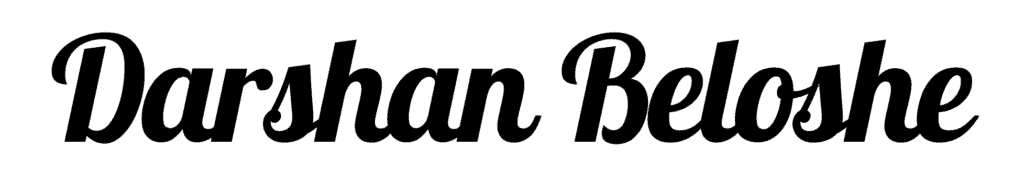


This is wonderful for the branding opportunities for brands on Google plus. I like the point that we can create community like Facebook page.